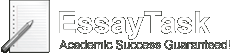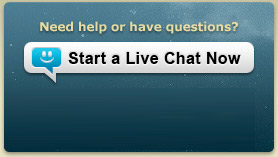How-to-build a PC
View Paper
ESSAY DETAILS
Words: 1099
Pages: 4
(approximately 235 words/page)
Pages: 4
(approximately 235 words/page)
Essay Database > Literature > English
How to Build a PC
This guide shows how to install the necessary companions to build a personal computer. This set of procedure should only be carried out by an A+ certified technician. Great care should also be observed while doing the various setups, so that the manufactures warranty is not voided.
A) Motherboard
Tips: If possible, do installation in an uncarpeted area.
Warnings:
Be careful not to touch any chips. Handle board by its …
showed first 75 words of 1099 total
Sign up for EssayTask and enjoy a huge collection of student essays, term papers and research papers. Improve your grade with our unique database!
showed first 75 words of 1099 total
showed last 75 words of 1099 total
…to keep. Steps: 1. Double-click the My Computer icon. 2. Single-click the second drive icon to select it. 3. Open the File menu and select Format. The format window displays the hard disk capacity. 4. Select Format type and enter a disk label. If you want to start up (boot) from the second drive, check the "Copy system files" box. 5. Click Start. Windows displays a warning box. Read the warning, and then click OK to begin formatting. ------------------------------------------------------------------------ **Bibliography**
…to keep. Steps: 1. Double-click the My Computer icon. 2. Single-click the second drive icon to select it. 3. Open the File menu and select Format. The format window displays the hard disk capacity. 4. Select Format type and enter a disk label. If you want to start up (boot) from the second drive, check the "Copy system files" box. 5. Click Start. Windows displays a warning box. Read the warning, and then click OK to begin formatting. ------------------------------------------------------------------------ **Bibliography**